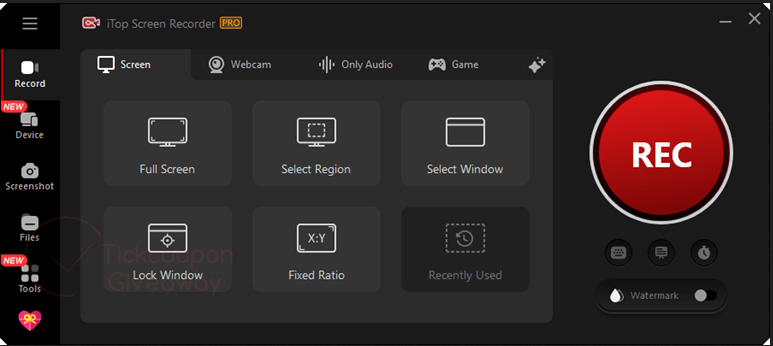The post How to Add Drop Down List in Excel appeared first on product key.
]]>How to Add Drop Down List in Excel
You can watch this video to know how to do that:
1. Prepare Your List of Items (Source Data):
Before you create the drop-down list, you need to decide what options will be available. You can do this in two main ways:
- Type them directly into the Data Validation window (for short, static lists): This is good for a few options that won’t change often (e.g., “Yes,” “No,” “N/A”).
- Create a list in a separate range of cells (recommended for longer or dynamic lists): This is more flexible. You can put this list on the same sheet, a different sheet, or even a hidden sheet.
- Example: If you want a drop-down list of departments, you might type “Sales,” “Marketing,” “Finance,” “Operations” into cells A1:A4 on a separate sheet named “Lists.”
2. Select the Cell(s) Where You Want the Drop-Down List:
Click on the cell (or drag to select multiple cells) where you want the drop-down list to appear.

3. Go to the “Data” Tab:
In the Excel ribbon, click on the “Data” tab.
4. Click “Data Validation”:
In the “Data Tools” group, click on the “Data Validation” button. This will open the Data Validation dialog box.
5. Configure the Data Validation Settings:
In the Data Validation dialog box, go to the “Settings” tab:
- Validation criteria:
- Allow: Click the drop-down arrow and choose “List.”
- Ignore blank: Keep this checked if you want to allow the user to leave the cell blank. Uncheck it if you want to force a selection.
- In-cell dropdown: Make sure this is checked. This displays the drop-down arrow next to the cell.
- Source: This is where you specify your list of items.
- If you typed your list directly: In the “Source” box, type your items separated by commas (e.g.,
Yes,No,N/A). - If you created a list in cells: Click the collapse dialog icon (the small arrow pointing up) next to the “Source” box. Then, select the range of cells that contains your list of items. Press Enter or click the expand dialog icon to return to the Data Validation dialog box.
- If you typed your list directly: In the “Source” box, type your items separated by commas (e.g.,
6. (Optional) Add Input Message:
Go to the “Input Message” tab in the Data Validation dialog box.
- Show input message when cell is selected: Check this box.
- Title: Enter a title for your message (e.g., “Select an Option”).
- Input message: Type a message that will appear when the user clicks on the cell (e.g., “Please choose from the available options.”).
7. (Optional) Add Error Alert:
Go to the “Error Alert” tab in the Data Validation dialog box. This message appears if a user tries to type something into the cell that isn’t in your drop-down list.
- Show error alert after invalid data is entered: Check this box.
- Style:
- Stop (most common): Prevents invalid data from being entered.
- Warning: Allows invalid data but displays a warning.
- Information: Allows invalid data but displays an informational message.
- Title: Enter a title for your error (e.g., “Invalid Entry”).
- Error message: Type a message explaining why the entry is invalid (e.g., “Please select an item from the drop-down list.”).
8. Click “OK”:
Once you’ve configured all your settings, click “OK” to create the drop-down list.
How to Use the Drop-Down List:
Now, when you click on the cell(s) where you applied the data validation, you’ll see a small down arrow. Click this arrow to reveal the list of options, and then click on the option you want to select.
Tips for Managing Drop-Down Lists
- Keep source data on a separate sheet: This helps keep your main worksheet clean and makes it easier to manage your lists. You can even hide the sheet where your lists are stored.
- Use Named Ranges for source data: If your source data is in a named range, it makes it easier to refer to in the Data Validation source, especially if you move cells around.
- Update your source data: If you add, remove, or change items in your source list, the drop-down list will automatically update (as long as your source range is dynamic or includes new additions).
- Copying Data Validation: You can copy cells with data validation to other cells using the “Paste Special” option (choose “Validation”).
By following these steps, you can effectively add and manage drop-down lists in your Excel spreadsheets!
The post How to Add Drop Down List in Excel appeared first on product key.
]]>The post DeepSeek Unveils R1-0528: Enhanced Reasoning AI Model with Single GPU Compatibility appeared first on product key.
]]>Enhanced Reasoning and Reduced Hallucinations
R1-0528 offers significant improvements in complex task handling, including essay writing, software interface coding, and AI agent role-playing. The model exhibits a 45–50% reduction in hallucinations during tasks like rewriting and summarization. With 685 billion parameters, R1-0528 is licensed under the MIT license, permitting commercial use.
Distilled Variant for Single GPU Use
DeepSeek has also introduced a distilled version, DeepSeek-R1-0528-Qwen3-8B, based on Alibaba’s Qwen3-8B model with 8 billion parameters. This variant, fine-tuned using outputs from R1-0528, achieves over 10% better performance than the original Qwen3 and can run on a single GPU with 40–80 GB RAM, such as the Nvidia A100. Benchmark tests indicate that this compact model outperforms Google’s Gemini 2.5 Flash in the AIME 2025 math benchmark and matches Microsoft’s Phi-4 in the HMMT test.

Industry Impact and Future Developments
The release of R1-0528 has intensified competition in the AI sector, prompting companies like Google and OpenAI to adjust their strategies. Google has introduced more affordable Gemini service packages, while OpenAI has reduced prices and released the o3-mini model with lower computational requirements. DeepSeek’s approach of delivering high-performance models with reduced computational demands challenges the prevailing trend of massive AI investments.
Looking ahead, DeepSeek is expected to release its next-generation R2 model, further advancing its position in the global AI landscape.
The post DeepSeek Unveils R1-0528: Enhanced Reasoning AI Model with Single GPU Compatibility appeared first on product key.
]]>The post Quiet Villages in Japan You Haven’t Heard Of appeared first on product key.
]]>
Tsumago-juku: A Step Back in Time
Located in Nagano Prefecture, Tsumago is one of the best-preserved post towns along the historic Nakasendo Trail. This Edo-period village bans cars daily and maintains strict preservation rules, offering a truly immersive experience. Wooden inns, cobblestone paths, and quiet tea houses glimpse what life looked centuries ago. With limited signage in English, having a Japan tourist eSIM is helpful for translation apps, route planning, and booking a stay at a traditional ryokan—especially if you’re hiking the trail between Tsumago and nearby Magome.
Iya Valley: Nature’s Hidden Masterpiece
Tucked deep in the mountains of Shikoku Island, the Iya Valley is one of Japan’s best-kept secrets. With dramatic gorges, vine bridges, and onsen nestled into hillsides, it’s a destination for nature lovers and solitude seekers. The area is remote, and public transport is limited, so real-time access to bus timetables and navigation tools is essential. With an eSIM, you can easily explore the valley by rental car or on foot, find local eateries, check trail maps, and translate menus in this lesser-touristed region.
In: The Floating Boat Houses of Kyoto
Just north of Kyoto, along the coast of the Sea of Japan, lies Ine, a peaceful fishing village famous for its unique “funaya”—traditional boathouses built right on the water. These homes are beautiful and functional, with boats parked beneath the living quarters. The area is serene, with no rush and little commercial tourism. Using a Japan eSIM, travelers can book boat rides, find hidden cafes, and look up nearby coastal attractions without needing to rely on Wi-Fi because many accommodations here are family-run and may not have strong networks.
Ouchi-juku: A Snowy Storybook Scene
Ouchi-juku in Fukushima Prefecture was once a key post town during the Edo era, known for its thatched-roof houses and snowy winter landscapes. It retains its rustic charm today with preserved streets, handmade soba, and craft shops. While it’s popular during festivals, it’s largely overlooked compared to Japan’s bigger historic towns. Connectivity can be challenging in the region, especially in winter, so having a Japan digital SIM allows you to check weather updates, book transportation to and from Aizu-Wakamatsu, and share your scenic snapshots without delay.
Shirakawa-go’s Quieter Cousin: Ainokura
While Shirakawa-go is often crowded with tourists, its smaller neighbor, Ainokura, remains a peaceful gem. This UNESCO-listed village in the Gokayama region is home to traditional gassho-zukuri farmhouses with steep thatched roofs built to withstand heavy snow. Fewer visitors mean a more authentic experience, especially in the early mornings or off-season. With an eSIM, travelers can explore bus schedules from Toyama, reserve stays in minshuku inns, or learn about the village’s folklore through online resources—ideal when few English-speaking guides are around.
Narai-juku: The Nakasendo’s Quiet Jewel
Another hidden gem along the Nakasendo Trail is Narai-juku, a town that rivals Tsumago in beauty but attracts fewer tourists. Its preserved wooden buildings stretch over a kilometer, offering antique shops, traditional inns, and local eateries. Though close to modern towns, Narai retains an old-world quietness that makes wandering here special. A Japan tourist eSIM enhances the visit by letting you check train times back to Matsumoto or Nagoya, research the town’s history, and capture content for your travel blog while staying online in a rural setting.
Sakurajima Island Villages
Known more for its active volcano, Sakurajima also has small coastal villages worth exploring. These communities offer incredible views of the smoking crater, citrus groves, and quiet seashores. You can bike or drive around the island, stopping at observation decks and hot spring foot baths. Many local businesses don’t have online listings or English menus, so having an eSIM allows you to use translation tools, GPS, and even local review apps to get the most out of your visit—especially as Wi-Fi is spotty in some areas.
Final Thoughts
Exploring Japan’s lesser-known villages offers something city travel often doesn’t—peace, authenticity, and a window into a slower way of life. These hidden destinations are rich in culture and nature but can be harder to access without proper planning. A Japan tourist eSIM makes the journey easier by connecting you to transport apps, language tools, maps, and travel tips, no matter how remote your route. These quiet villages—and a reliable eSIM—offer the perfect combination for travelers seeking real connections and off-the-beaten-path beauty.
The post Quiet Villages in Japan You Haven’t Heard Of appeared first on product key.
]]>The post How to Recover Recently Deleted Photos? A Step-by-Step Guide appeared first on product key.
]]>
Is There a Safe Way to Recover Recently Deleted Photos?
Yes! RecoveryFox AI is an option you can trust when it comes to photo recovery. Designed with security and simplicity, its clean interface guides users without overwhelming them. Installation is a breeze:
1. Visit the official website (avoid third-party sellers).
2. Download the 25MB installer.
3. Follow the prompts—no hidden bloatware or complex settings.
Within minutes, you’re greeted by a dashboard prioritizing clarity: Scan, Preview, Recover.
Step-by-Step: How to Use RecoveryFox AI to Rescue Recently Deleted Photos?
Step 1: Select the Right Drive.
Identify where the photos were stored—your laptop’s “Pictures” folder, an SD card from your camera, or a USB drive.
Step 2: Start the Scan Mode.
Quick Scan: For recent deletions (within days).
AI Scan: For formatted drives or older losses.
Both scanning modes are turned on automatically without any manual selection, but you can pause AI scanning at any time.
Step 3: Preview & Identify.
Use the thumbnail grid to spot your recently deleted photos. Hover over files to confirm details: IMG_2024_DadSmiling.jpg.
Step 4: Recover Safely.
Save restored files to a different drive (e.g., external SSD) to avoid overwriting data.
Why RecoveryFox AI Is the Ultimate Choice for Photo Recovery?
- Advanced Preview Tool
See thumbnails of photos before recovery. No more guessing if “IMG_Unlabeled” is Dad’s birthday or your cat’s close-up.
- Smart File Filters
Sort by date (e.g., “June 2024” for last Father’s Day), file type (JPEG, PNG), or even keywords like “Dad” or “Family.”
- 98% Recovery Success Rate
Proven to be effective for both recently deleted photos and archives from months ago.
- 500+ File Format Support
Restore everything from vintage TIFF scans to 4K videos of her blowing out candles.
- Original Metadata Preservation
Recover recently/accidentally deleted files with their original names, timestamps, and folder hierarchies—just as you remember them.
- Beginner-Friendly Workflow
No coding skills needed. The interface uses plain language: “Where did you lose the files?” instead of “Select partition sector.”
- Cross-Device Compatibility
Works on HDDs, SSDs, USB drives, SD cards, and even corrupted or formatted drives.
- Non-Intrusive Algorithm
Read-only operations ensure your drive isn’t altered during photos recovery—critical for fragile, aging devices.
- Keyword & Extension Search
Type “Dad” or “.CR2” to skip sifting through thousands of files.
- Partition Recovery Magic
Retrieve entire folders from accidentally deleted or damaged partitions.
Essential Strategies to Prevent Photo Loss
While tools like RecoveryFox AI can quickly recover lost files, proactive prevention saves time and heartache. Follow these streamlined practices to safeguard your precious photos:
- Adopt the 3-2-1 Backup Rule
3 Copies: Original files + two backups.
2 Media Types: Mix local (external SSD) and cloud (Google Photos, OneDrive) storage.
1 Off-Site Backup: Use cloud services or a NAS (Network-Attached Storage) device for remote redundancy.
Pro Tip: Enable auto-sync tools like File History (Windows) or Time Machine (Mac) for effortless local backups. For bulk storage, RAID-configured NAS systems ensure data survives drive failures.
- Organize & Automate
Weekly Transfers: Move photos from devices to labeled folders (e.g., 2024_Dad’sDay).
Smart Tagging: Use keywords like “Dad_Garden_2025” for quick searches.
Auto-Upload: Enable cloud syncing on phones/cameras. Wi-Fi-enabled devices can push photos directly to NAS or cloud storage.
- Handle Data with Care
Pause After Loss: Stop using the affected drive immediately to prevent overwriting.
Write Protection: Lock SD cards or use read-only USB adapters for irreplaceable archives.
- Monitor Hardware Health
Check Drives Quarterly: Tools like CrystalDiskInfo flag early signs of failure.
Replace Aging Drives: Retire HDDs older than 5 years for critical backups.
Store Safely: Keep drives in cool, dry environments to avoid humidity damage.
FAQs – Deleted Photos Recovery Questions, Answered
Q1: Where do “recently deleted” photos go?
They remain on the drive until overwritten. Avoid using the device until recovery.
Q2: Can I recover photos permanently deleted from Windows 10?
Yes! RecoveryFox AI’s AI scan digs beyond the Recycle Bin.
Q3: How long until deleted photos vanish forever?
It depends on drive activity. Act fast—every minute counts.
Conclusion
Sometimes, the loss of a precious photo is more than a technical glitch, it’s an emotional blow. RecoveryFox AI bridges the gap between panic and peace of mind, offering a secure, intuitive way to recover what’s been lost. Whether it’s a decades-old Polaroid or yesterday’s brunch selfie, this tool ensures your memories stay alive. Download RecoveryFox AI now. Restore your stories and the moments that define your bond.
The post How to Recover Recently Deleted Photos? A Step-by-Step Guide appeared first on product key.
]]>The post Manus AI: Advancing Human-AI Collaboration Through Wearable Technology appeared first on product key.
]]>In the fast-evolving landscape of artificial intelligence and robotics, Manus AI stands out as a pioneering company focused on bridging the gap between humans and machines through advanced wearable technologies. Known for its precision-driven motion capture gloves and software integrations, Manus AI empowers industries ranging from virtual reality (VR) and augmented reality (AR) to robotics, defense, and industrial training.

What is Manus AI?
Manus AI (also known simply as Manus) is a Netherlands-based technology company that specializes in high-fidelity hand tracking and motion capture solutions. The company’s flagship products include Manus Prime gloves, which are used to accurately capture human hand and finger movements in real time. These gloves work seamlessly with AI-driven systems and 3D environments, making them ideal for immersive simulations, teleoperation, and virtual training.
Founded in 2014, Manus AI began with the goal of enabling natural hand interactions in virtual worlds. Over time, its technology has expanded far beyond gaming and VR to include AI-powered robotics and digital twins for enterprise applications.
Core Technologies
1. Motion Capture Gloves
Manus’ advanced sensor gloves feature:
- 9DoF IMUs (inertial measurement units) on each finger
- Haptic feedback for realistic interaction
- Wireless connectivity
- Sub-millimeter accuracy in motion tracking
These gloves are used in real-time applications like motion capture for film and gaming, robotics control, and hand presence in VR.
2. Manus Core Software
The Manus Core suite integrates glove data into third-party platforms including:
- Unreal Engine
- Unity
- Autodesk MotionBuilder
- NVIDIA Omniverse
This makes it easier for developers and AI researchers to create real-time simulations and AI-human interaction models.
3. AI and Robotics Integration
Manus AI’s technology is especially impactful in fields such as:
- Teleoperation of robots (e.g., using gloves to remotely control robotic hands)
- Human-robot interaction (HRI)
- Digital twin training simulations where AI learns from human gestures and routines
Use Cases
- Virtual Reality & Gaming: High-precision hand tracking provides more immersive gameplay and realistic interaction in VR environments.
- Robotics: AI-powered robots can be trained and controlled via human motion, enhancing responsiveness and reducing programming complexity.
- Industrial Training: Workers can practice complex procedures in virtual simulations that mirror real-world physics and dynamics.
- Healthcare & Rehabilitation: Gloves can monitor hand movements for physical therapy, helping AI-assisted recovery tracking and patient support.
Competitive Edge
What sets Manus AI apart is its focus on natural movement and high-fidelity data capture, making it a preferred choice for organizations looking to combine AI, motion capture, and immersive technology. Unlike many VR-centric competitors, Manus has positioned itself as a versatile platform for both creative and industrial applications.
Partnerships and Growth
Manus has formed partnerships with major players like Varjo, Unity, and NVIDIA, and its gloves have been used in simulation programs by companies like Airbus, Siemens, and various defense contractors. With the global push toward human-AI collaboration, Manus AI is well-placed to grow in sectors demanding real-time motion input and naturalistic control.
The Future of Manus AI
As generative AI, robotics, and the metaverse gain traction, Manus AI is expected to play a key role in enabling more intuitive human-machine interfaces. The company’s ongoing research into combining AI with real-time motion capture could lead to breakthroughs in remote surgery, autonomous robotics, and next-generation human-computer interfaces.
Conclusion
Manus AI exemplifies how wearable technology and artificial intelligence can work hand in hand to enhance human capabilities. By translating natural hand movements into machine-readable data with exceptional accuracy, Manus is paving the way for more immersive, interactive, and intelligent applications across industries. Whether it’s training a robot, building a virtual experience, or improving worker safety, Manus AI is shaping the future of human-AI synergy—one movement at a time.
The post Manus AI: Advancing Human-AI Collaboration Through Wearable Technology appeared first on product key.
]]>The post Books That Help You Break Free from the Digital Overload appeared first on product key.
]]>Screens flash from morning till night. Eyes dry out. Thoughts scatter. Somewhere along the way attention Books That Help You Break Free from the Digital Overloadspan became the cost of convenience. The antidote might be simpler than it seems. A printed page. A story that takes its time. Books offer an off-ramp from the relentless pace of scrolling and swiping. They ask nothing more than to be opened and followed.
There’s a kind of stillness that only reading can deliver. No notifications. No ads worming into the margins. Just the sound of a turning page and the silence between words. Some titles lean into that space more than others. These books don’t just entertain. They rewire the mind. They slow the pulse. They give back what modern life often steals.

Stories That Breathe and Stretch
The right kind of story creates a pause. Not the fast-paced thrillers made for speed-reading on lunch breaks. Think of “A Month in the Country” by J L Carr. Its gentle pace drifts like a leaf in water. Or “The Summer Book” by Tove Jansson where nothing grand ever happens but everything still matters. These books hush the noise and invite the world to shrink down to one small moment at a time.
Reading becomes a ritual. Not a binge. Not a background hum. The rhythm of language builds its own tempo. It teaches patience. It makes room for reflection. It draws the eyes off the glow of a device and back to the richness of thought.
Worth the Pause: Four Titles That Unplug the Mind
Some books do more than pass the time. They shift something deep inside. The kind that lingers and speaks louder the second time around:
- “Stoner” by John Williams
A quiet academic life plays out across decades in this understated novel. Nothing in it begs for attention yet everything rings true. The slow unraveling of small joys and disappointments turns ordinary living into something quietly noble. It reads like a long walk with no destination but plenty to notice along the way.
- “Gilead” by Marilynne Robinson
Told through a series of reflective letters this book is rich in silence and introspection. It explores faith family and mortality with rare gentleness. Every chapter feels like sitting on a porch at dusk watching the light fade and the world soften. It is one to return to again and again.
- “The Outrun” by Amy Liptrot
This memoir blends the wild landscapes of Orkney with personal recovery. The sea the birds the wind across empty fields—nature pulls the narrator and the reader out of digital shadows and into something raw and real. It’s a detox wrapped in prose.
- “The Old Ways” by Robert Macfarlane
Wandering through ancient paths the author opens a dialogue between place and person. It’s a meditation on walking history and memory. The pace slows the senses sharpen and the reader is left grounded and awake.
These books remind that disconnection does not mean absence. It means presence. Even after the last page the shift in pace lingers. The noise quiets. The mind holds more space.
Space to Think and Time to Feel
Books that fight back against overload rarely shout. They whisper. They pull the mind inward like a tide. The best ones offer something no screen can replace—depth. Long sentences that stretch like lazy afternoons. Descriptions that ask for patience. Dialogue that rings true not clever.
Turning to these reads becomes more than a break. It becomes a habit. A small stand for attention and care. Whether held in hand or read on screen with no pings in sight they are reminders of what the mind can still do when given half a chance.
When Reading Becomes Resistance
In a time of flickering attention and infinite tabs open at once the act of sitting with a book becomes a quiet protest. A form of rest. A reclamation of thought. These stories offer not escape but return. They do not distract—they restore. And that is enough.
The post Books That Help You Break Free from the Digital Overload appeared first on product key.
]]>The post 3 Convenient JetBrains Features That Save Developers Time appeared first on product key.
]]>JetBrains products come packed with features designed to enhance coding efficiency. The WakaTime plugin tracks coding activity, while Key Promoter X helps optimize keyboard shortcuts, making development more seamless. These tools effectively address common bottlenecks. Additionally, Digma’s runtime linting provides real-time feedback, allowing developers to catch potential issues early in the development cycle. To unlock the full potential of these powerful tools, consider buying JetBrains for complete access to their suite of features.
Three powerful JetBrains tools can boost your development speed by a lot. You’ll write better code faster as you manage version control, analyze code quality and make project management more efficient.

Why Developers Need JetBrains Features
Software development teams run into roadblocks that slow them down. Recent studies show developers face several key bottlenecks in their daily workflow.
Common development bottlenecks
Developers struggle to maintain focus during coding sessions. They deliver quality work fast when they enter a ‘flow state’. In spite of that, their concentration breaks with frequent interruptions, which hurts both quality and quantity of work.
Slow build times and testing cycles create another major hurdle. A developer’s daily output depends on how fast they can change, build, and test code. The team members also find it hard to keep track of code structure, dependencies, and potential bugs, particularly in complex projects.
Teams that share codebases face their own set of challenges. Team members’ different development environments can lead to inconsistencies. Developers also spend lots of time trying to understand unfamiliar code when they contribute to large projects or fix bugs.
How features solve these problems
JetBrains tools are a great way to get solutions to these common bottlenecks. The IDE’s intelligent completion feature uses machine learning to put the most relevant code suggestions at the top of the list. Live templates help developers code faster by letting them insert standard code constructs through predefined abbreviations.
JetBrains provides solid Git integration right in the IDE to help teams handle version control challenges. Developers can manage branches, commits, and merges quickly. The built-in profiler helps teams solve performance issues by showing them what slows down their application.
JetBrains Space combines chat, project management, and version control into one platform to help teams work better together. Code With Me lets team members program together live on shared projects.
The IDE’s built-in terminal removes the need to switch between applications. The search functionality helps developers find any element in their codebase through the Search Everywhere dialog.
JetBrains IDEs analyze code continuously and highlight potential issues as developers type. The IDE works with major testing frameworks like JUnit, TestNG, and Cucumber, and shows test results right after code changes. The built-in decompiler turns bytecode into readable code, which makes debugging easier.
Quick Code Analysis Tools
JetBrains’ productivity arsenal features code analysis tools that help developers catch and fix issues early while coding.
Live error detection
JetBrains IDEs watch your code for potential problems through on-the-fly analysis. The IDE marks suspicious code segments right in the editor when it finds issues. Yellow and red error strips appear in the right-hand gutter to help you quickly jump between detected problems.
The IDE’s data flow analysis tracks local function-level issues and global translation unit problems. This dual-layer approach gives you complete error detection throughout your codebase.
Code quality checks
JetBrains tools come with over 2,500 code inspections that work with multiple programming languages. These inspections spot various issues from probable bugs to unused declarations.
Your files get analyzed quietly in the background from the moment you open them until you close them. The IDE does more than just point out problems – it suggests fixes through its quick-fix feature. You can see potential solutions to fix highlighted issues by pressing Alt+Enter.
Developers can run batch inspections on specific parts or entire solutions in bigger projects. This feature creates detailed reports of all detected problems to help you improve code systematically.
Performance insights
JetBrains tools go beyond simple error detection with deep performance analysis features. The built-in profiler helps you spot:
- Call execution timing data
- UI freeze analysis
- Garbage collection inefficiencies
- File I/O bottlenecks
Timeline profiling mode connects call-time data to a chronological view that shows performance issues where event order matters. The profiler blends naturally with continuous integration systems through a dedicated TeamCity plugin to prevent performance slowdowns.
Static methods can be profiled instantly without building the whole solution. This feature becomes valuable when you optimize specific code segments or run performance checks on unit tests.
Built-in Version Control
Version control integration is the life-blood of JetBrains products. It gives developers an uninterrupted way to manage their code repositories right from the IDE.
Git integration basics
The Version Control tool window acts as the central hub for all VCS operations. Developers can access multiple views from this interface. The Log tab tracks branch changes while the Repository tab monitors local modifications.
The IDE’s unified interface supports version control systems of all types, with Git as the main focus. Developers can handle these simple operations:
- File modifications show up instantly in the editor gutter
- Visual tools help resolve merge conflicts
- Code analysis runs during commit operations
JetBrains tools detect Git installations on your system automatically. The whole project links to a single Git repository once you enable version control integration. You won’t need to add files individually.
Branch management simplified
JetBrains IDEs make branch operations straightforward with an accessible workflow. The Git Branches popup sits in the main window header and handles all branching operations.
Your branches appear in these distinct categories:
- Recent branches (up to five of your latest checked-out branches)
- Local branches
- Remote branches
- Tags
One standout feature is the IDE’s way of keeping your working context intact. When you switch branches, it saves and restores:
- Opened files
- Current run configuration
- Active breakpoints
JetBrains offers synchronized branch control for teams with multiple repositories. You can perform branch operations on all project roots at once, as if they were one repository. In fact, if something goes wrong in any repository, the IDE prevents branch issues by offering rollback options.
The IDE’s smart checkout keeps your uncommitted changes safe by shelving them before a branch switch. It then unshelves the changes and asks you to resolve any conflicts that pop up.
Project Management Features
JetBrains tools go beyond simple coding features. They offer sophisticated task handling and history tracking that optimize development workflows.
Task tracking integration
JetBrains IDEs come with the Task Management plugin pre-installed. This plugin blends naturally with issue trackers like YouTrack. Developers can:
- Open tracker issues directly as IDE tasks
- Associate code changes with specific issues
- Monitor task updates without leaving the development environment
The plugin creates dedicated changelists for each task. This ensures code modifications stay well-organized. Developers can customize commit message templates and set up branch naming formats to keep projects consistent.
Teams using YouTrack get immediate issue updates and notifications right in their IDE. This direct communication channel removes the need to switch between email clients or external messaging platforms.
Local history tracking
Local history works like a personal version control system. It keeps revisions for all meaningful changes. Unlike traditional version control systems, local history saves modifications at different work stages automatically. This gives developers an extra safety net.
The system keeps changes for five days by default. Developers can adjust this retention period in advanced settings. Developers can:
- View chronological lists of file revisions with timestamps
- Restore specific text fragments from previous versions
- Track changes even for external modifications
Local history becomes valuable especially when you have to recover unsaved changes after switching branches or during system crashes. Right-clicking in the editor opens the Local History dialog. Here, developers can look through detailed modification histories and restore previous versions quickly.
The system has labels for key events like successful builds or test runs. These markers help developers find their way through work history and spot important change points. Developers can also create custom labels before bug fixes or refactoring sessions. This makes it easy to track related changes across multiple files.
Conclusion
JetBrains tools are the foundations of productivity that modern development teams need. These features reshape the scene of everyday coding tasks and help teams deal with development challenges better. Up-to-the-minute code analysis spots problems early before they get pricey to fix. The continuous connection with Git makes version control easier, which lets developers write quality code instead of managing repositories.
The project management features make tracking tasks and managing history easy, especially when combined with tools like YouTrack. The local history tracking works like a safety net that protects work from unexpected problems or system crashes.
Learning these tools takes time at the beginning, but the benefits substantially outweigh the learning curve over time. Teams that welcome JetBrains features complete development cycles faster with fewer technical roadblocks. The tools help teams maintain high code quality standards while reducing the mental load on developers.
The post 3 Convenient JetBrains Features That Save Developers Time appeared first on product key.
]]>The post iTop Screen Recorder Pro v5 License Key Free appeared first on product key.
]]>iTop Screen Recorder Pro v5
- CE85F-92575-65BA3-533B5
- 38A29-98BEE-A7241-65BB5
- C3BC5-43FAF-2E44D-443B5
Exp: 26 Dec. 2025
Key Features
- HD Screen Recording: Capture your screen in up to 4K without lag.
- Multiple Output Formats: Supports MP4, AVI, FLV, GIF, and more.
- Webcam and Audio Recording: Simultaneously record screen, webcam, and audio.
- Game Mode Recording: Optimized for recording gameplay at high FPS.
- Built-in Video Editor: Trim, cut, and apply basic edits to your recordings.
- No Watermark (Pro version only)
- Scheduled Recording: Set recording start and stop times.
System Requirements
- OS: Windows 10/8/7
- Processor: 1 GHz or higher
- RAM: 2 GB (4 GB recommended)
- Storage: At least 500 MB free space
How to Use
- Launch the program and select the recording mode (Full Screen, Window, Custom Area).
- Customize settings for video quality, output format, and frame rate.
- Hit the Record button.
- Stop and save, then edit your video if needed.
The post iTop Screen Recorder Pro v5 License Key Free appeared first on product key.
]]>The post Ensuring Compatibility: Cross-Platform Testing for Desktop Apps appeared first on product key.
]]>
Understanding Cross-Platform Testing
Cross-platform testing is the process of desktop app testing on various operating systems to ensure that it works as expected. You want to find and fix issues before your users do. This type of testing focuses on compatibility. It checks if your app’s features, functions, and user interface work smoothly across different environments.
You can’t assume that an app that works on Windows will automatically work on macOS or Linux. Different operating systems have different file systems, permissions, and default libraries. What works on one platform may not work on another. By performing cross-platform testing, you catch these differences early.
Identifying the Platforms to Support
You should begin by identifying the platforms you need to support for desktop app testing. Consider where your users are. Are they using Windows, macOS, or Linux? Each of these platforms has different versions. You need to test on each major version to ensure full compatibility. For instance, Windows 10 might behave differently than Windows 11. The same goes for different versions of macOS and various Linux distributions.
Setting Up the Testing Environment
Once you’ve identified the platforms, you should set up a testing environment. This involves creating virtual machines or using physical machines that run different operating systems. Virtual machines allow you to simulate different OS environments on a single computer. This setup makes it easier to switch between systems and test your app on multiple platforms quickly.
Ensuring Consistency in the User Interface
While testing, pay attention to your app’s user interface. Users on different platforms expect a consistent look and feel. But they also expect your app to follow the configurations of their specific operating system. F…"